Outlook Plug-In for On-Prem
The EncryptTitan Outlook Plug-In allows users to send secure emails easily from their Outlook client. Once successfully deployed, the EncryptTitan Outlook ...
Follow the steps below to install the Outlook Plug-In on a single machine: Click here to download the Outlook Plug-In (.exe file) and double-click to o...
The EncryptTitan Outlook Plug-In allows you to send secure emails easily from your Outlook client. Once successfully deployed or installed, the EncryptTita...
Follow the steps below to uninstall the EncryptTitan Outlook Plug-In: On your machine, go to System Settings > Add or Remove Programs and search for...
Follow the steps below to configure Exchange On-Prem for the Outlook Plug-In. You'll need to first add an EncryptTitan connector and then add the mail ...
This information relates to deploying the EncryptTitan Outlook Plug-In to multiple users. This is typically done using a system admin's preferred Remot...





.png)