Audits and Reports
The Audit and Reports section provides reports that the administrator can use to check the activities on the account. User Activity: The User activity ...
User Activity shows details, such as Identity, Status and Last login date, which you can export as a report. Go to Audit and Reports > User Activity...
The User Usage report shows the details about the user’s activities, such as the number of Secure emails sent by the user, the number of Secure emails open...
Similar to the User Usage report, the Corporate Usage report provides activity details at the domain level. Go to Audit and Reports > Corporate Usag...
The Audit shows the activities performed by all users, which you can export as a report. Go to Audit and Reports > Audit, and enter the Start and En...
Go to Audit and Reports > Email Transactions to see details of the emails sent using EncryptTitan. These emails are sent by the corporate identities cre...





.png)