Similar to the User Usage report, the Corporate Usage report provides activity details at the domain level.
Corporate Usage Print
Modified on: Tue, 17 Jun, 2025 at 4:56 PM
Did you find it helpful? Yes No
Send feedbackSorry we couldn't be helpful. Help us improve this article with your feedback.





.png)


 1.png)