Email Security
In EncryptTitan's Email Security, you can set up rules to encrypt emails sent by your users. The EncryptTitan Email Security UI is divided into several...
In Email Security > Subject line Keyword to Encrypt E-mail you can set the keywords for email encryption. When one of the keywords entered here is used ...
In Email Security > Secure Delivery Method 01: TLS you can enable TLS to send emails with the Transport Layer Security (TLS) protocol. This means that e...
If you enable Secure Delivery Method 02: No Registration Required (NRR), then an end user can send emails and have them delivered to a secure portal withou...
In Email Security > Secure Delivery Method 03: Registration Required (RR) you have the option to ensure that all recipients must be registered with Encr...
In Email Security > Sender Notifications, you can enable the following notifications: Enable sender notification for messages encrypted via TLS-Veri...
Note The Content Inspection with Automated Encryption tab is only available on an account that has the Advanced Managed Email Security license. In Emai...
In Email Security > General, you can set up the following: Select an option for adding new identities: For new identities to be automatically added ...
If you have an account that has the Advanced Managed Email Security license, then you can go to Email Security > Content Inspection with Automated Encry...
In Email Security > General, you can allow email replies from the secure portal to be delivered directly to the identities inbox and not to the secure p...





.png)