Secure Emails
Go to the Secure Emails section to send emails, view emails and notifications you've received, and manage archived emails. Inbox: The Inbox shows...
The Inbox shows all the secure emails received by you. From the Inbox, you can do the following: Compose an email: See Composing an Email for help. ...
To compose an encrypted email, do the following: Select New Email and in the email that opens: Enter the email address of the recipients in the To...
All the emails you have sent from the secure portal are listed in the Sent items box. When you select an email in the Sent Items box, you have the followin...
All the emails you have removed are listed in the Deleted box. When you select an email in the Deleted box, you have the following options: Search: E...
All the emails you have archived are listed in the Archived box. When you select an email in the Archived box, you have the following options: Search...
All the notifications you've received from the emails you've sent are listed in the Notifications box. You can see how recipients responded to the ...





.png)