All the emails you have removed are listed in the Deleted box. When you select an email in the Deleted box, you have the following options:

Search: Enter a word or part of a word in the Search box to search emails.
Refresh: Select Refresh to see the latest emails.
Remove: When you select checkbox(es) beside email(s) in the Deleted box and select Remove, it means you are permanently deleting them. You'll be prompted to confirm your action with a popup box.
Restore: To move one or more emails from the Delete box to the Inbox, select the checkbox(es) beside the email(s) and then select Restore.





.png)
 1.png)