Advanced Managed Email Security License
Important The steps below are specifically for the license type Advanced Managed Email Security. The Advanced Managed Email Security license offers conte...
To set up EncryptTitan in your email environment, specific configuration is required to ensure that your Mail Server connector works with EncyptTitan. You ...
Note Use the following instructions for the Advanced Managed Email Security license. If you have the Managed Email Security license, follow the instruct...
Note Use the following instructions for the Advanced Managed Email Security license. If you have the Managed Email Security license, follow the instruct...
Note Use the following instructions for the Advanced Managed Email Security license. If you have the Managed Email Security license, follow the instruct...
Note The instructions below include information about tools that are not owned or managed by TitanHQ and are only intended as a guideline to help you. As...
Note The instructions below include information about tools that are not owned or managed by TitanHQ and are only intended as a guideline to help you. As...
SPF and DKIM must be set up on each domain that has been added to EncryptTitan. SPF SPF (Sender Policy Framework) allows the owner of a domain to specify...
In Email Security > General, you can allow email replies from the secure portal to be delivered directly to the identities inbox and not to the secure p...





.png)