To set up EncryptTitan in your email environment, specific configuration is required to ensure that your Mail Server connector works with EncyptTitan. You can following the instructions in the links below if you use M365, Google Workspace, or SpamTitan. If you use an alternative mail server, please contact TitanHQ support for assistance.
Configuring EncryptTitan Print
Modified on: Wed, 29 Oct, 2025 at 1:16 PM
Did you find it helpful? Yes No
Send feedbackSorry we couldn't be helpful. Help us improve this article with your feedback.





.png)
 1.png)