Configurations
The Configurations menu lets you customize EncryptTitan for your organization's requirements. Note You must select Update every time you change the ...
Settings in this section apply to all the active users of your organization’s domains. These are general settings which are also a part of the organization...
On the Policies page, you can define the password policy for your organization. Go to Configurations > Password Policy to change the following set...
The Branding page lets you upload your organization’s logo to replace EncryptTitan's logo on screens and email templates. You can also change the backg...
EncryptTitan sends emails to admins and end users in response to various actions on the system. For example, when a new customer account is created, an ema...
In the Group Policy section you can add and delete groups; change policy features; enforce MFA for users, and set password timeouts. Group The Group se...
The Domain setup screen allows you to: Set up new domains to be enabled for email encryption. Edit existing domains, which are already set up for en...





.png)