You can view your corporate customer's details as follows:
Go to Admin > Corporate Customers and select the corporate customer whose details you want to view. Select View Customer.

In the View Customer window that opens, you can see the following details:
Customer Details
Login ID: The Login ID for the primary admin on the corporate customer account.
Contact Name: First and last name of the primary admin for the corporate customer.
Primary Email: Email address of the primary admin for the corporate customer.
Alternate Email: Alternative email address for the primary admin of your corporate customer.
Managed: Indicates whether you can manage and configure corporate settings.
Company Details
Company Name: Name of the company.
Address 1: First line of your corporate customer's address.
Address 2: Second line of your corporate customer's address.
City: City where your corporate customer is located.
State or County: State or county where your corporate customer is located.
Postcode/ZIP: Postcode or ZIP where your corporate customer is located.
Country: Country where your corporate customer is located.
Phone: Your corporate customer's phone number.
Region: Region in which your corporate customer's data is stored.
Select Cancel to close the window.
Some of the details above are editable. See Editing Corporate Customer Details for guidance.





.png)
 1.png)