In the month of April we will be performing a mandatory upgrade of our EncryptTitan service. EncryptTitan v2 deploys a brand new UI with opportunities for future enhancement to the product in the future. There are also underlying security enhancements in the new infrastructure. You will be assigned a migration engineer who will work with you and conduct the upgrade live on a call.
When booking with the team please inform us if you are using SpamTitan, 365, Gsuite or your Exchange as the relay to the current EncryptTitan. If using SpamTitan Private Cloud or Exchange you will need to inform us of the sending IP. This will allow our engineer to be prepared ahead of a call.
Book your upgrade with etmigration@titanhq.com
New documentation webpage: Welcome to EncryptTitan V2!
New support URL: Support : EncryptTitan Helpdesk
EncryptTitan migration team email: etmigration@titanhq.com
Please view this brief demo video ahead of your upgrade call. If you are not an MSP customer you will be a Corporate Customer and the same core function of the UI still applies.
1. Process:
Setting up your new account:
TitanHQ will mirror your account as it currently is created. On the upgrade call, the assigned migration engineer will work along side you in the new UI.
The current keyword(s) and/or content inspection (DLP) rules will be maintained for your desired method(s) of delivery.
If your users use the portal to send emails, they can continue to do this in the new version, but all emails from the access.encrypttitan.net will be inaccessible after the 1st of May.
The new access URL will be https://access.encrypttitan.io/
Your account will be created ahead of your upgrade call and you will receive a welcome email asking for you to activate your account. Please do so ahead of your meeting and familiarize yourself with the UI.
Communication to your end users:
When we create the new account, we will upload all active users to the account. Please inform your user base of the upgrade so that they are not alarmed that they are receiving the welcome email. Please also advise them that there may be a temporary delay in sending the encrypted messages on the day of the upgrade while the upgrade is in the progress. This will not exceed the length of the upgrade call.
Please note that if your customers, users or recipients currently access the access.encrypttitan.net portal to send or retrieve emails, please note that this will be inaccessible as of 1st May 2025. Users will need to download emails that they want to keep and place into a password protected file for instance.
Below are set up guides for our MSPs, our customer admins and information for end users.
MSP admin guide: EncryptTitan V2 MSP Guide
Admin user guide: EncryptTitan V2 Customer Admin Guide
End user guide here: EncryptTitan Portal Registration and Login
2. There are two technical steps to be undertaken by our customers:
1. Alter current DNS settings.
We are using a new server for the next iteration of EncryptTitan, so you will need to make a couple of changes in the domain's DNS settings. You must have access to your domain’s DNS settings on the upgrade call or request for your hosting provider to update them on your behalf if not self-managed. Preference is for this to be done in advance of your upgrade meeting for expediency. Please be assured that making these changes won't cause disruption.
Append your current SPF records
To verify SPF , you will need to append the following to an existing TXT entry for the SPF
Value: include:gateway.encrypttitan.io
For Example:
v=spf1 include:gateway.encrypttitan.io ~all
Create CNAME entry for DKIM for new EncryptTitan
To verify DKIM , you will need to create a new CName entry for the DKIM
Record Type: CName
Label/host field: etencrypt._domainkey
Time to live (TTL): 3600 or leave default
Destination or target field: etencrypt._domainkey.encrypttitan.io
For our MSP partners, please have this in advance of the call.
2. Changing outbound connector and transport rules
Depending on how you route email to the current EncryptTitan, you will need to make certain changes to your SpamTitan Private Cloud, 365, Gsuite, or Exchange routing and rules. If you use SpamTitan Cloud Out C we will make the change to the rule that routes mail to the new gateway.encrypttitan.io you will still need access to your mail server to re-create the tokens and headers. If you use SpamTitan Private Cloud or Exchange please let the team know the sending IP. Your EncryptTitan migration engineer will supply you with the necessary information. Steps are in the below link:
For our MSP partners, please have access on the call or be able to complete this step ASAP on the day of the upgrade.
3. Day of the upgrade
Please be available at the time and if you can, have two admins on the call. If unable to attend please contact the team at etmigration@titanhq.com.
You can refer to the below doc portals. This is the process that the migration engineer will use.





.png)
 1.png)